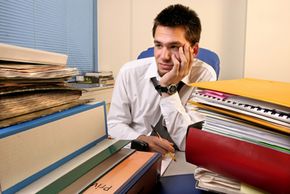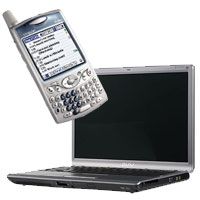If you've ever spent too long hunting through stacks of paper for an invoice or searching through paper files, you may have wished for a paperless office. You wouldn't be alone.
As soon as computers began appearing on office desks more than 20 years ago, so did the idea of paperless, electronic communication. But despite all the time that's passed, most businesses are far from operating without paper.
Advertisement
的理由将里头的成堆的纸是strong. By eliminating paper in file cabinets, for example, a company can create more room and reduce off-site storage costs. By exchanging information electronically with vendors and customers, a business can make information quickly accessible -- and conversely more private and secure through the use ofencryption, passwords and other security measures. For some businesses -- like those in the healthcare industry, which are governed by the Health Insurance Portability and Privacy Act (HIPAA) -- paperless records may be a regulatory requirement.
But the process of going paperless can be daunting. There are the costs of new equipment and software to consider, as well as that of converting paper records into electronic files. And there are decisions about how to make the move and when, how much existing paper to convert, how to handle paper that continues to flow in from vendors and customers, how to get employees onboard with the idea and trained in new systems, and how to simply keep doing business as usual during the conversion.
Add to that the fact that, no matter what, a company probably can't be completely paperless. Some papers -- like signed, sealed deeds and legally binding contracts, or paper records for audits andIRStax filings -- need to exist in their original form for legal or financial reasons or, particularly in the financial services industry, to show regulatory compliance.
Still, many companies will agree that becoming paperless, or at least paper-less, is well worth the effort. In this article, we'll take a closer look at how you can move your company closer to paperless -- from possible steps in the transition process to the available technology. We'll also look specifically at document management and consider how you can make your home office paperless, too.
On the next page, let's look first at the benefits some companies have realized by going as paperless as they can.
Advertisement