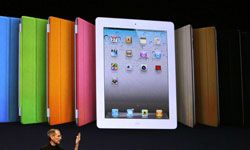Electronics and computing giant Apple has a history of releasing innovative products. From theiPodmedia players that formed the base of the music industry's shift to electronic files to the phenomenally successful iPhone line of smartphones, the company makes waves with its product launches.
April 2010 was no different, when Apple released the first generation of itsiPadtablet computers. Other manufacturers had tried to launch tablet devices in the past, but these slim, touchscreen devices quickly took over the category. By summer 2010, more than 80 million consumers were tapping, dragging and touching their way through the iPad's revolutionary features [source:Apple].
Advertisement
There are plenty of reasons why consumers flocked to the iPad. Beyond its sleek design, the device offered image quality and computing power that far exceeded that of even the best smartphones. Businesses began developing innovative applications for the devices, and home consumers from gamers to movie and picture buffs adopted the iPad as an essential entertainment tool.
If you're one of the tens of millions of iPad owners, you've probably discovered not only the wide range of uses for the device, but also the wide range of aftermarket accessories that are available for it. Some accessories may do little more than make your iPad stand out, but others are nearly essential for helping you make the most out of this innovative device. Read on, and learn about five iPad accessories that didn't come in the box, but are worthy -- if not essential -- additions to your iPad experience.