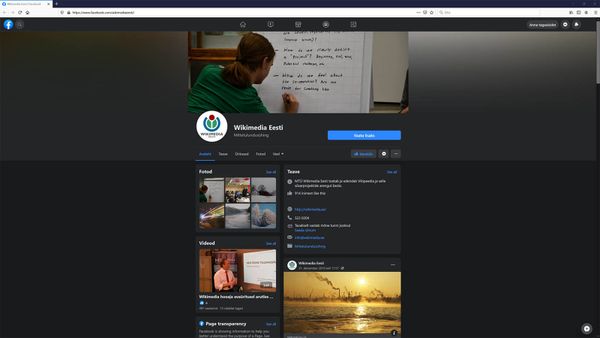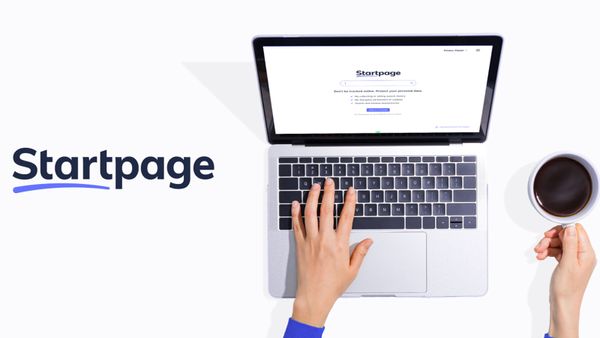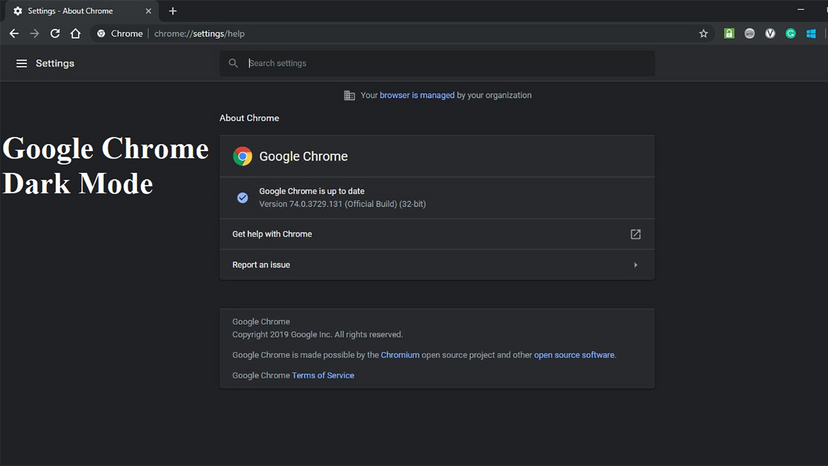
Dark mode is all the rage, andinternetplatforms from Pinterest to Reddit to Twitter are adopting it.The reasons people are swappingthe usual white background for a black one are myriad, but dark mode is a bit easier on the eyes, it makes text easier to read, it saves battery life on some devices (ones with OLED screens), it delivers better sleep after that pre-bedtime screen time,plusit makes you feel more like you're in a spy movie.
Google Chrome offers dark mode to give your entire search browser that sleek look, and it even makes it easy to toggle from daytime to nighttime. Here's how to enabledark modein Google Chrome on a variety of different devices:
Advertisement